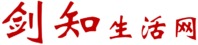如何在Linux和windows上迅速建立svn+ssh
作者: JC, 2010-12-03
Subversion source control不仅仅对于程序员有用,也可以作为文件备份的好工具。但安装svn, 有些步骤经常忘记。所以,写此篇文章记录自己的安装步骤并分享给大家. Subversion有几种连接方式,我们只用svn+ssh的方式.
Linux SVN Setup
To setup svn in the /var/ directory:
1) install svn server on Linux.
2) svnadmin create /var/svn/, it will auto-create the svn/ directory.
3) in conf/svnserve.conf:
[general]
anon-access = none
auth-access = write
Windows TortoiseSVN setup
1) Remember the password:
In windows, right click in Explorer -> Tortoise SVN -> Settings
Go to the NETWORK setting and in the SSH Client box, enter:
C:\Program Files\TortoiseSVN\bin\TortoisePlink.exe -pw [linux.password]
2) create a folder "c:\svn"
3) right click the "c:\svn" folder and select "SVN Checkout..."
4) URL of Repository:
svn+ssh://[linux.username]@[svn.server.ip]/var/svn/
**username is your linux username
Notes:
To reset password, clear the saved data in TotoiseSVN.
Happy svn'ing!