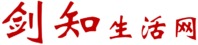How To Add Music Folder To iTunes and Sync To iPhone
作者: JC, 2013-01-01
It just seems to me transferring music files from a desktop computer to iphone is so complicated. For new users of iphone, it could be frustrating and confusing how to add a simple mp3 file from desktop/laptop to the iphone. So here is a write-up of a simple way to transfer mp3 files.
1. Add Songs to iTunes
When you want to add songs to iTunes, you can put them all into just one folder, then just add the whole folder. iTunes will automatically add all the songs in the folder to your library and categorize them as well. Details are:
-Create a new folder on your desktop and then drag the songs you want to add to iTunes into this folder.
-Go to iTunes. Click on Music button on the top left. In the File menu, you will find an option called "Add Folder to Library...", choose this.
-A window will pop up asking you to select the folder you want to add. Find the folder you created on your desktop and choose it.
Now these songs are in the iTunes library.
2. Sync iTunes to iPhone
-Plug in your iPhone to the computer if you haven't already done so.
-Click on the iPhone button on the top left, select the "Music" tab, then select "Sync Music" -> "Entire music library". Click on "Sync" button at the bottom. The sync will run. Now you got all the music mp3 files onto iPhone.
3. (Optional) Delete Songs/MP3 Files from iPhone
-In iTunes, choose "Songs" tab. Find the music to delete and right click on it, choose "Delete". iTunes will prompt "Are you sure you want to delete the selected song from your iTunes library?". Click "Delete Song".
-Click on the iPhone button and select "Music" tab. Then select "Sync Music" -> "Entire music library". Click on "Sync" button at the bottom.
The other easy way to delete songs from your iPhone is to simply navigate to the track in the Music app and swipe right. You will be prompted to click on the "Delete" button, which will remove the song from your iPhone.
------------------------------------
To delete podcasts from itunes:
To the left top, under the play button you have different icons: music, movies, TV shows, podcasts, three dots and your iphone if it's connected.
Select podcast, then you will see the list of recent, unplayed, saved, etc. Right click any and it will pop a menu with the delete option.
It took me a while to get here because I was in the iPhone podcast list and you can't delete from there.
------------------------------------