How to remove "Most Visited Sites" from the Google Chrome new tab?
作者: JC, 2014-02-07
Google Chrome has been very good to use, but recently, upon having the latest Chrome update, the "most visited sites" tabs started to show up under the Google search box.
It is kind of annoying that Google does this change. I wish they would keep the browser nice and clean without too much junk, but I just started to see they are adding all the bells and whistles which would make it cumbersome, sigh.
So after spending 10 minutes and doing research, I think this solution would fix it:
1. In the url address bar, type in:
chrome://flags
2. Find "Enable Instant Extended API Mac, Windows, Chrome OS"
3. Set it to "disabled"
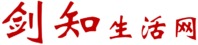
Comments (1)
1. Browse to chrome://settings/ (or click the menu, and select settings)
2. Click "Show Advanced Settings..."
3. In the System section (Nearly the last on the page), uncheck "Use hardware acceleration when available"
4. Restart Chrome